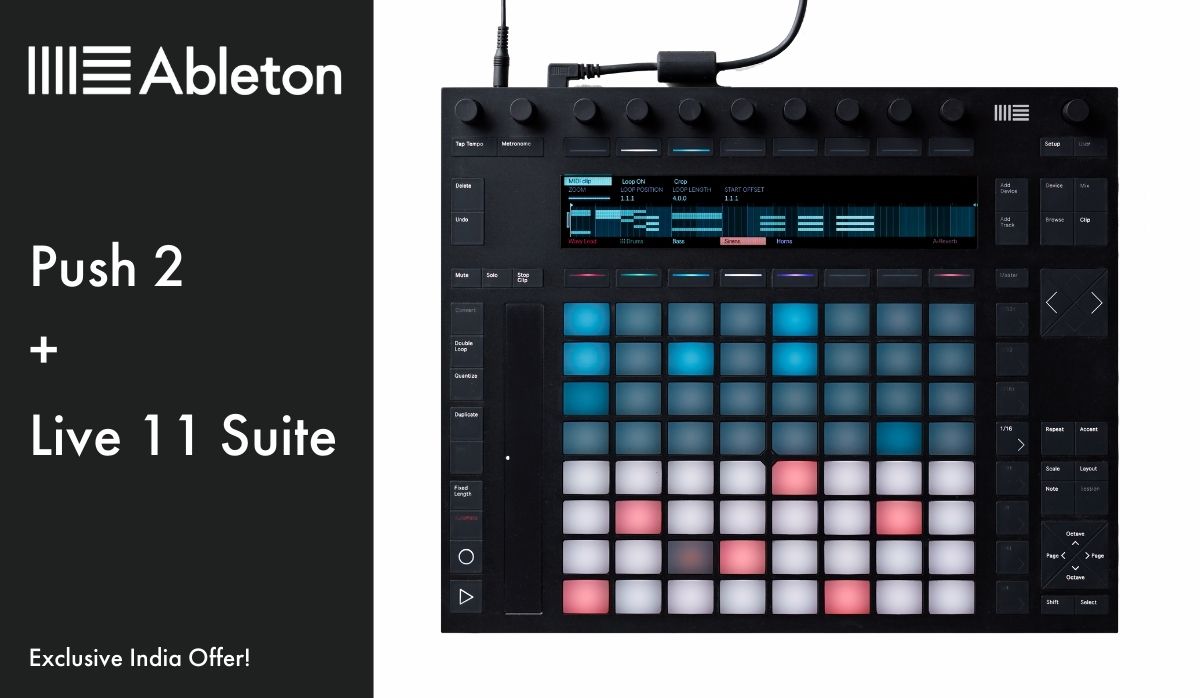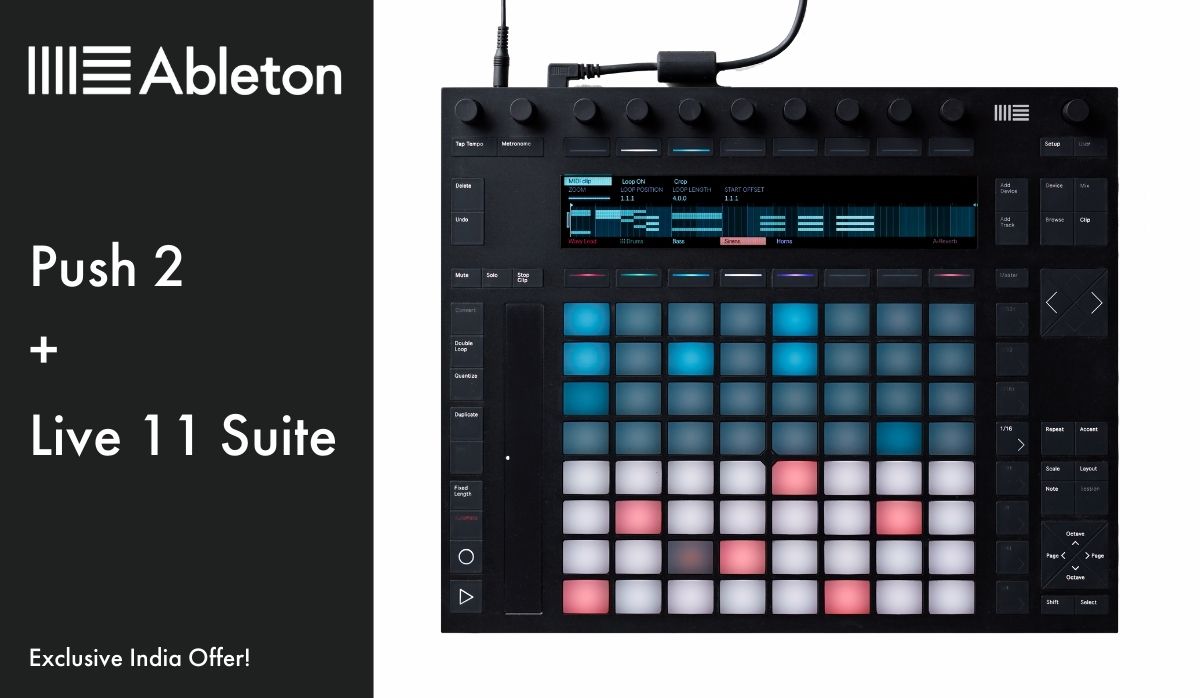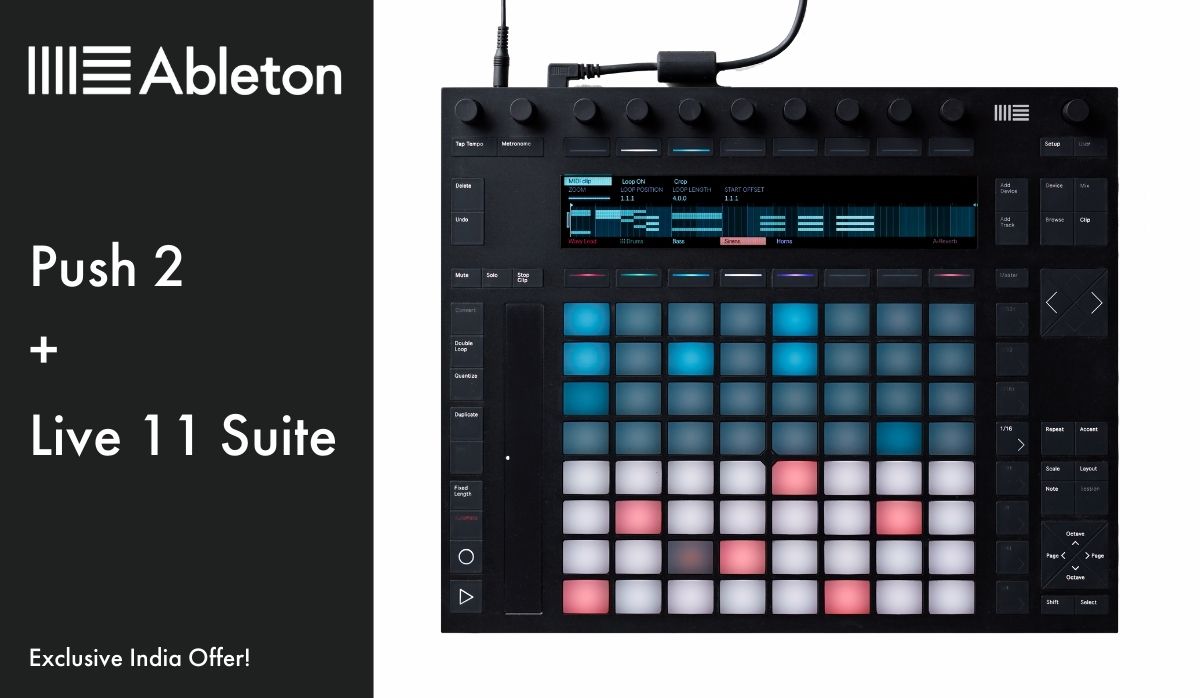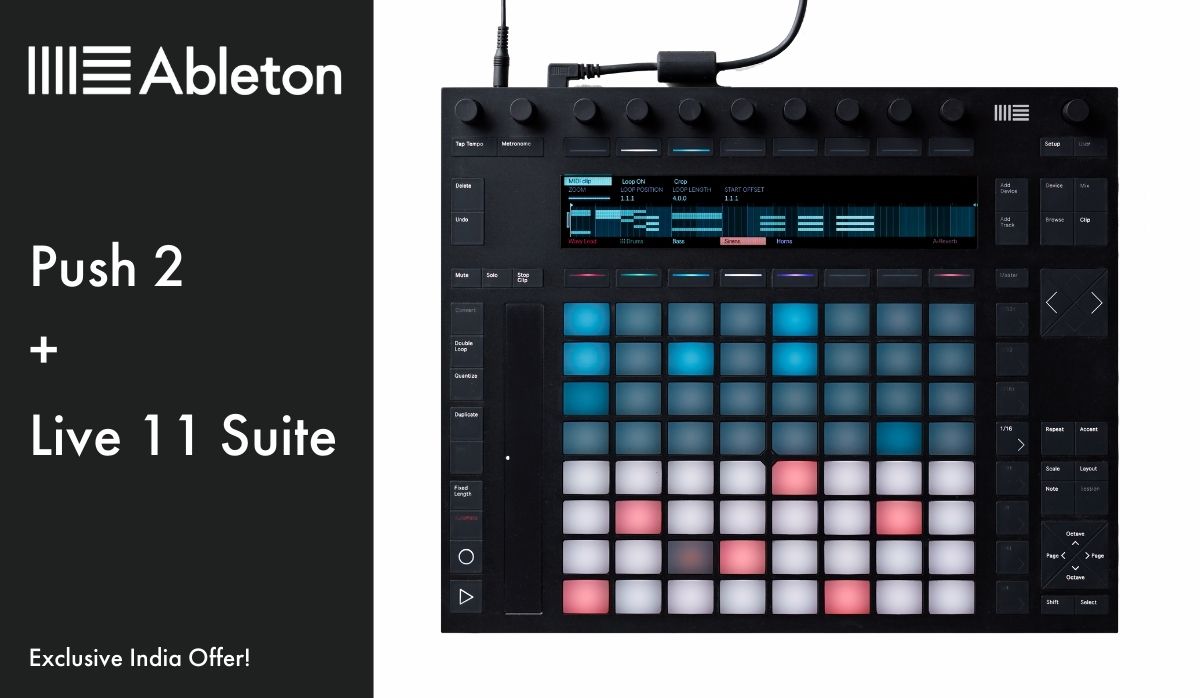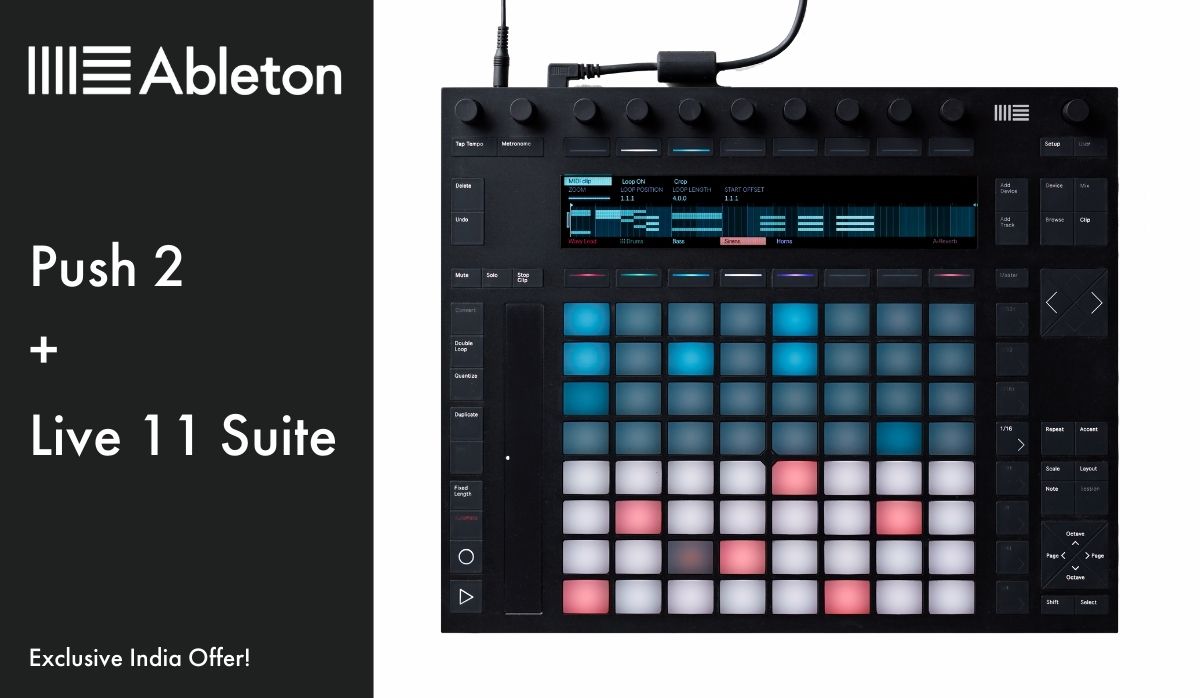Ableton Push 2 + Live 11 Suite
What is Push?
Push is a hardware instrument designed and engineered by Ableton for a music-making experience that is as hands-on, expressive and closely integrated with Live as possible. Push and Live work together seamlessly to let you make beats, play notes and chords, work with samples and develop song structure – all without needing to look at a computer.
Make beats
Browse, preview and load your own samples, or access Live’s diverse library of drums. Then play beats live with the 64 velocity-sensitive pads and use the touch-sensitive encoders to tweak sounds while you play. Adjust velocity, note position and length looking at visuals directly on Push’s display.
The 16-pad mode on Push allows you to play in real time, step sequence beats, and adjust the length of your loop, all at the same time. Use the entire 8×8 pad grid for real-time drum playing in 64-pad mode. Or use the 32-pad mode to sequence and play notes from the same pad layout.
Play notes and chords
Push’s pads offer a condensed layout that encourages a fresh approach to melody and harmony: large intervals can be reached easily, and patterns can be played with the same fingerings in all keys. You can step sequence notes and chords, and set key and scale directly from Push, or link them directly to Live 11’s key and scale feature so they can be changed per clip.
Also new in Live 11 is Polyphonic aftertouch support – now you can play Wavetable, Sampler, Arpeggiator and supported VSTs with more expressiveness on Push. Apply different levels of aftertouch to individual notes for more nuanced and dynamic performances.
Work with samples
Push offers three separate workflows to get creative with your samples. Classic mode lets you turn melodic samples into playable pitched instruments. One Shot mode is perfect for playing drums. You can also transpose a playing sample without retriggering it, allowing you to transform musical phrases into whole new melodies.
Slicing mode is designed for chopping up longer samples. Slice by transients, beat division and region, or manually set slices, and instantly play each slice on a different pad. It’s perfect for rearranging loops on the fly or creating drum kits from recorded grooves. Plus you can select and record audio and MIDI ins and outs directly from Push to sample your external gear and more, without disrupting your flow.
Beautiful and playable
Everything about Push has been carefully considered to provide a quality playing experience. Push’s pads feel soft, smooth and responsive: perfect for creating expressive beats and melodies. The multicolor display adapts to show you exactly what you need, and includes in-depth displays of devices like Spectral Resonator and Spectral Time, Hybrid Reverb and Wavetable.
Push is equally at home in the studio or on stage. Keep your performances in-the-moment by switching between improvising with loops and playing drums, notes and chords from the same playing surface.
Seamless with Live
Launch clips and scenes, tweak device parameters and control mixer levels and sends – Live can capture every movement. When you’re ready, switch from Push to your computer to find your music already laid out in Live – the software that was powering your work the whole time.
Live 11
Live is fast, fluid and flexible software for music creation and performance. It comes with all kinds of effects, instruments, sounds and creative tools – everything you need to make any kind of music.
Use Live’s linear Arrangement View to sequence your music, or the Session View to improvise and try out ideas without the constraints of a timeline. Change the tempo and timing of any audio in real time without stopping the music thanks to Live’s warping. Record MIDI or real-world instruments, vocals or other audio, using Live’s creative features to perfect your performance, spark new ideas, or turn spontaneous moments into music.
Build your sound with Live’s rich range of instruments and effects, or shape a diverse collection of curated Packs into something new. And since the software lets you do everything in real time and is endlessly customizable, it’s perfect for live performance and hands-on play, whatever your setup.
And finally there’s Push: Ableton’s instrument built specifically for Live, which gives you all the functionality of software with the immediacy of hardware.
New in Live 11
Live’s latest creative features, devices and sounds include:
● Comping: combine the best of multiple passes of an audio or MIDI performance into your perfect take. Or approach sound design in a new way by splicing together random samples from your library.
● MPE compatibility: get your hands on an MPE controller and add bends, slides and pressure for each individual note in a chord, make subtle expression variations, morph between chords, and create evolving sonic textures.
● New devices: stretch, shift and blur signals with Spectral Resonator and Spectral Time. Put sounds in any real or unreal space with the Hybrid Reverb. Generate ideas with Inspired by Nature – six devices based on natural and physical processes – or add jittery glitches, delayed digital shimmers and more with Pitch Loop89.
● Features for the stage: with tempo following, Live adjusts its tempo in real time based on incoming audio, making it a dynamic part of your band. Create builds, drops and instant variations to sounds during a performance using Macro Snapshots. Racks now offer between 1 and 16 Macros, and you can randomize their states with the push of a button.
● Tools to add chance: note chance and velocity chance features let you define probability of notes and velocity values, generating surprising variations to your patterns, or humanized variation in their dynamics.
● New sound packs: Voice Box for experimental vocal manipulation, Mood Reel for modern narrative-setting, and Drone Lab for sustained tones and textures. Plus the three new Upright Piano, String- and Brass Quartet Packs – created in collaboration with Spitfire Audio – capture popular orchestral instrument combinations in intimate, expressive detail.
Key Features:
- Hardware instrument for hands-on playability with Ableton Live
- Simultaneously sequence notes and play them in from the same pad layout
- Creative sampling workflows: slice, play and manipulate samples from Push
- Navigate and refine your music in context directly with advanced visualization on the Push multicolor display
- 64 velocity- and pressure-sensitive backlit pads
- 8 touch-sensitive encoders for controlling mixer, devices and instruments, and Live browser navigation
- Launch clips from the pads for jamming, live performance or arrangement recording
- Scales mode offers a unique approach to playing notes and chords
- Polyphonic aftertouch support with Live 11: apply different levels of aftertouch to individual notes for more nuanced and dynamic performances.